Sorry its not change to HTML FORMAT is to take direct link.But we put those signature in the post side is using HTML Codes.
Click to POP OUT.
This is how it looks like,and now follow the steps.
First of all:::
- You need a signature for yourself.
- You need to upload your signature on anyway you can take your direct link.
- You need to follow the steps then.
Someone would asking where we can simply making a signature at onlining?
So just go to My Live Signature after, go to "Start Now" then you've to click the first it says "Using the signature creation wizard" then click into it.Then it'll easily you can make it as well.And,its quite easy to made it!You can also change the other options there...you must save the image because it'll not appear at the web so make sure you save it.
Okay now you have it the signature and so go to Photobucket then upload your signature then take the Direct links of the image.If you've done the steps then go to Settings --> Formatting
Click to POP OUT.
Then go down you'll see this:::
Post Template,and for those who're never knew before its always the empty.haha okay now you've put these codes in the box there.
The green one is the position of the signature you can put it in anyway such::<p><img style="border:0;" align="right" src="Your Image URL/Direct Link"/></p>
Left,Center,Right. The Purple one is to change your signature URL.
Then you have it,if you work on the steps,you can do it,but you had turn out the steps,be sure you follow.
Hope you guys can do this,Hope you enjoyed and Merry Christmas and will more Holiday Special Features for y'all!!!LIMITED ON CHRISTMAS,keep an eye!!! :) :) :)
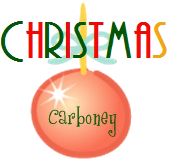



This comment has been removed by a blog administrator.
ReplyDeleteYour signature looks really cool. I wanted to add an animated image to my signature. Is it possible ? I tried to add one but that didn't work.
ReplyDeleteelectronic signature Microsoft