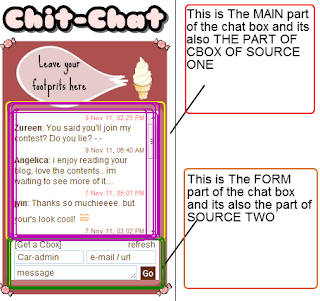https://blogger.googleusercontent.com/img/b/R29vZ2xl/AVvXsEjwXBJnUuObErpMM8rXIWX9myMbCxbidGEAQI2u7JyIe20lxcwuoQ7rGZ6MItv85Ja-XU05aItYjEzXp2KkygKo8edXjvfRdC2g2gILX_ezOEn4qqDotiRkIOctRdd0yiAViUT0V0yYkp0l/s1600/Christmas+Tree+1+cursor.png
https://blogger.googleusercontent.com/img/b/R29vZ2xl/AVvXsEhQhp-07ZCyPcmc2k3vUbX93xWIuujPerzZJX7sm-cv4ekGT-X0Q7lcYONcKasOZVk-roxuyxlPiU99UmSDQDV6X6yET8T6k8KWk0LxGtUmsw3RTmRdDt6LkFLB6hucpdISaFrTvEqPs0mh/s1600/Christmas+Tree+Brown+cursor.png
https://blogger.googleusercontent.com/img/b/R29vZ2xl/AVvXsEgS1fctnzOISweHOPsyXeM0UWexHs9WMr-NXZxDvFMM6o-WGSDb_waPr67epgSdn-42_ncL1VC0EaU05W5OOhm-AgiDlHY2Issc8MKpDd10_z1cATxlWlmSMWiTZPsjhwpNU0yrPlXfmpEF/s1600/Christmas+Tree+LightGreen+cursor.png
https://blogger.googleusercontent.com/img/b/R29vZ2xl/AVvXsEjyjdOnGuhu107rGaQML4SY6rv5mhsg4TMPqXzwZQZ2z6rtS4RN-vFWbivW2Zi44ihYuq1_824mm9bkAUrhyjoehyphenhyphen3uR-yiS3N3asvjF07nvkEgedakcUTfMi6c5YxaP-G0UrXO6SPr36zZ/s1600/Christmas+Tree+Pink+cursor.png
https://blogger.googleusercontent.com/img/b/R29vZ2xl/AVvXsEg6v7bFctU6DBU0IaWUENww0oMfKLGKl9lSQisEqC0U-IqbMy0j0V7uuDV6r_dtA7AEqrZulett4zi_4TXH4RPMmYaCO-enD-zOOsoSwB5o_XfijWQncfA-1pzKrPR6SRABPkvsAM89M9rk/s1600/Christmas+Tree+LightBlue+cursor.png
https://blogger.googleusercontent.com/img/b/R29vZ2xl/AVvXsEglGPYlezis-tzOKo0PTBHO_gyVWZs5MqjtRy3fUrvwJwCB6vL68WtqhyphenhyphenhmyjbEbrgJ4PPXn_YMYpWiCEAuyos-nauk-2KSBbxYtWRLL15YGNyRq8lRsvIq305UkrK2I3ASgE9j_lQS9VmO/s1600/Christmas+Tree+SeaGreen+cursor.png
https://blogger.googleusercontent.com/img/b/R29vZ2xl/AVvXsEhUQf7IP8tyVAnr46S5JckSlZSOIMrnd9i-7nq3Z9e8L3Wo8veck5EpNBqvQST6JaxbJybv1yvMMyoz5yAAFUyOnVzuw0DD_zglJ9f9uXYUHdUIdxk5wEGWxBus9K-xj4fwHszWESh43TSz/s1600/Christmas+Tree+Teal+cursor.png
https://blogger.googleusercontent.com/img/b/R29vZ2xl/AVvXsEhQSbkC4ipo5AgSAbvUXdAudv033Q_OfDRBaS1JiCxYrBQ2ZJ20VHOVnoy92wWzoGFCErOXKuZcfqZUC2Niy7vQ_h1_Fswh7EDdkZf28-NiyQP8QYHznOHADlth1OS7FqTyyLw0ulESKOWC/s1600/Christmas+Tree+Red+cursor.png
https://blogger.googleusercontent.com/img/b/R29vZ2xl/AVvXsEhH11L5igVjsU8nAhg6j4tFdkTK2mJlzuAqg08eMXfc1gO920TRGs3aPsKJdEjRaG7PQJ6IABd2gMB30kM20noht7SFgPzRTpFJ8D0iaw5rOA_ZDrcWHG6QxCA0mjTM_pCMJAAyMSH_krO2/s1600/Christmas+Tree+Purple+cursor.png
Put this code at first then select your cursor's URL and change it the Orange font.
<style type="text/css">body, a, a:hover {cursor: url(YOUR cursor Image URL), progress;}</style>Then you've it~